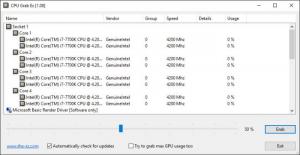CPU Grab Ex
1.08
Size: 634 KB
Downloads: 2625
Platform: Windows All
The processor is one of the most important pieces in a computer, and you may want to make sure that everything is working properly, especially when it comes to cooling. CPU Grab Ex can make your processor work intensely so that you can see how everything else is affected. For example, if you want to see the temperature at which its cooler will keep it when it's under a full load, you can use this application to simulate the appropriate workload. Just click a button and your CPU will get to work right away.
CPU Grab Ex is offered free of charge, but donations are accepted. Downloading and installing the application is a straightforward operation, which shouldn't take more than a minute to complete. You can run it on any modern Windows platform, and there is no need to meet any special hardware or software requirements.
Clicking a button is all you have to do to start stressing your CPU. The processor's cores are displayed in a tree structure, on the application's user interface, along with a few details, including frequency and current usage. Before you start, you can choose how much to stress the unit, by moving a slider between 1% and 100%. Additionally, you can set the application to use the GPU as well, if you want to test your graphics unit's cooling as well.
The application displays the usage percentage of each CPU or GPU core at all times, so you will always know how much stress they're under. This is the moment you can use other utilities to monitor temperatures and fan speeds, to get a clear idea of how your cooling solution can cope. Of course, you can use CPU Grab Ex for many other purposes as well. You can use this application whenever you need your processor under a medium or heavy load, without running complicated programs with long loading times.
Whenever you need to see your processor working, you only need to click a button and CPU Grab Ex will do the rest.
Pros
You can apply a custom workload on your CPU. The application can put a load on your GPU as well. Clicking a button is all it takes to start the process.
Cons
The application doesn't display any health statistics, like temperatures.
CPU Grab Ex
1.08
Download
CPU Grab Ex Awards

CPU Grab Ex Editor’s Review Rating
CPU Grab Ex has been reviewed by Frederick Barton on 27 Feb 2019. Based on the user interface, features and complexity, Findmysoft has rated CPU Grab Ex 5 out of 5 stars, naming it Essential